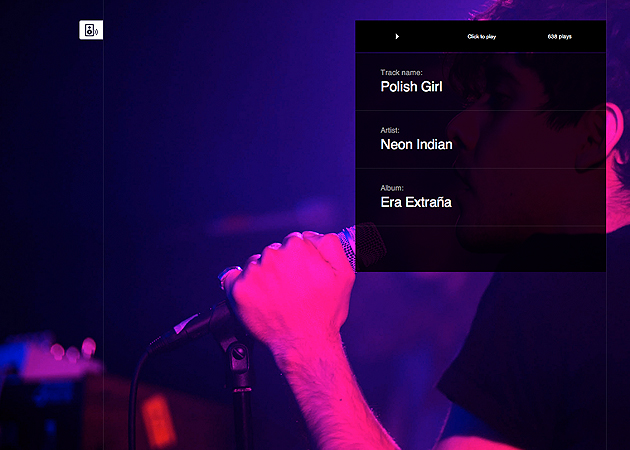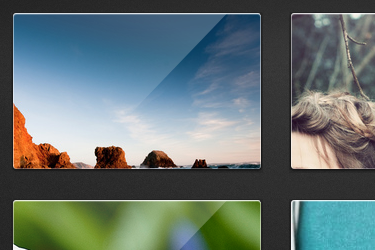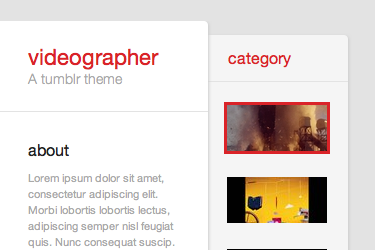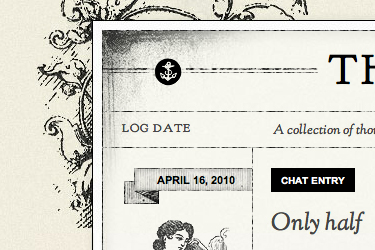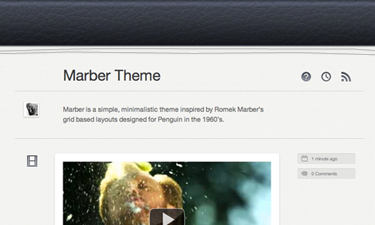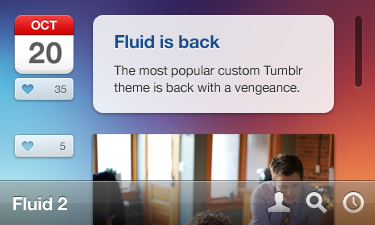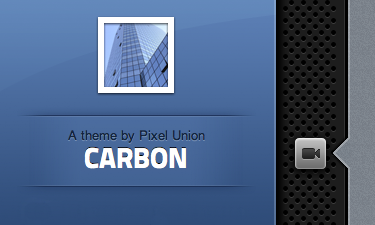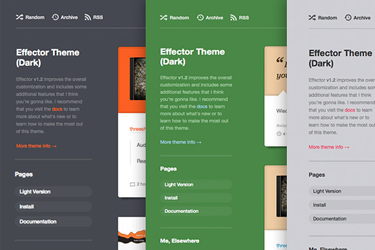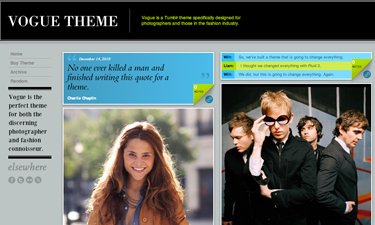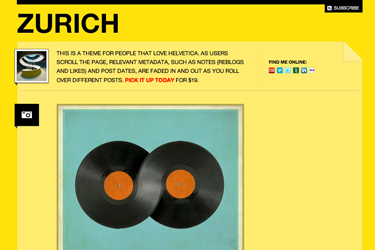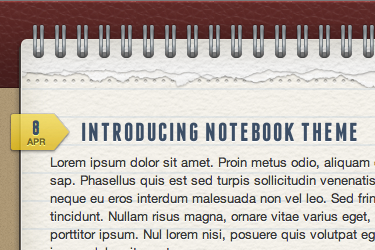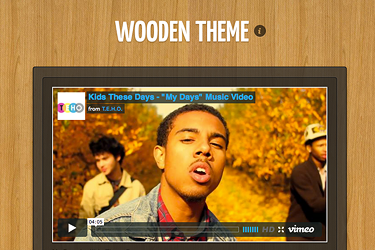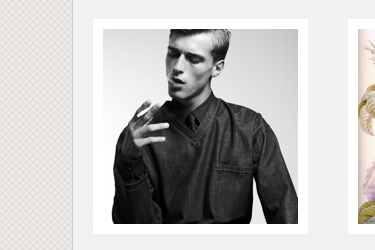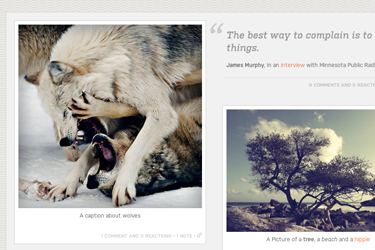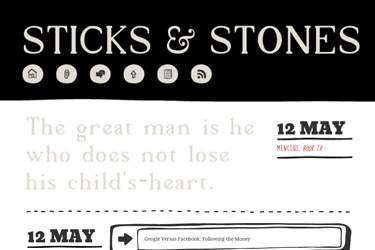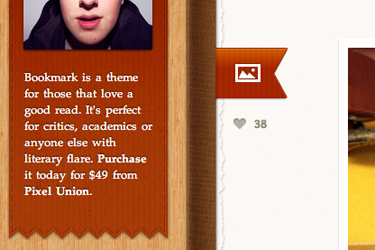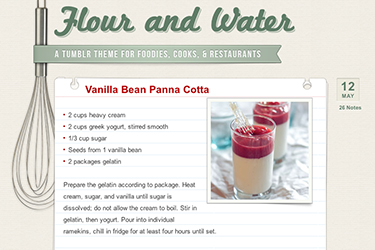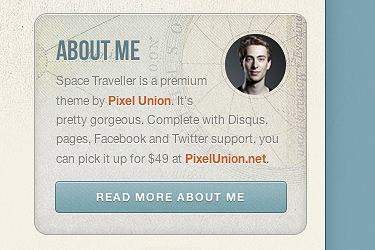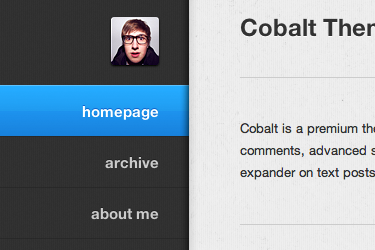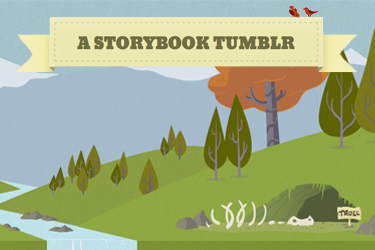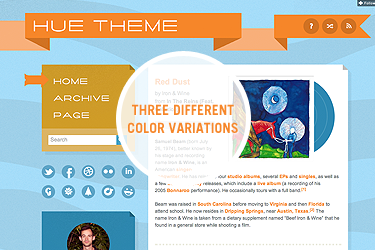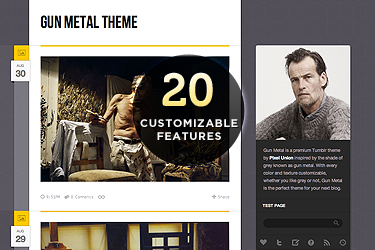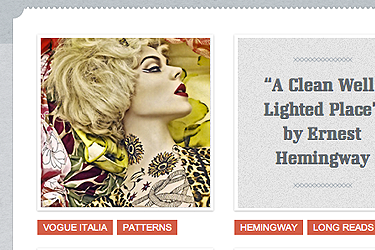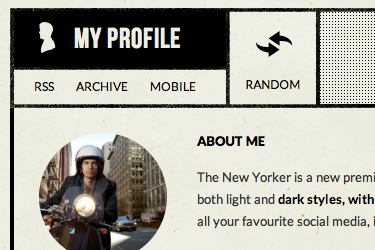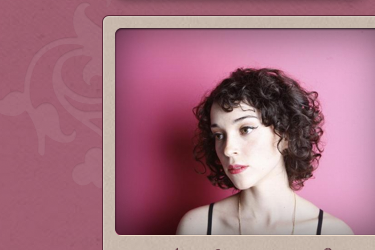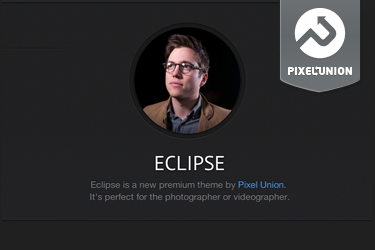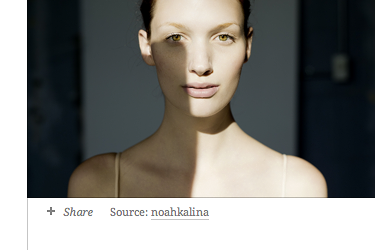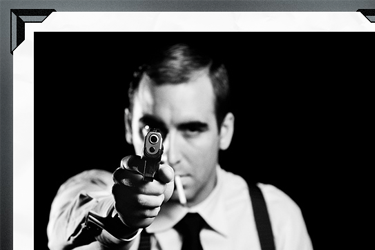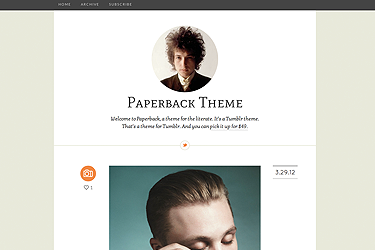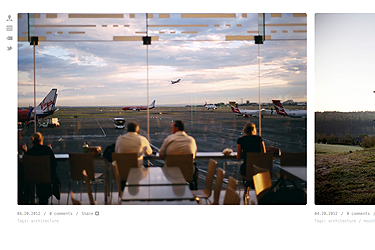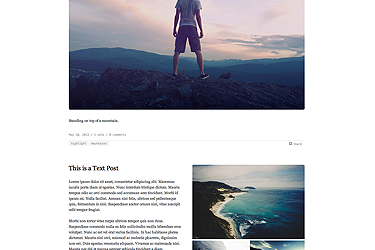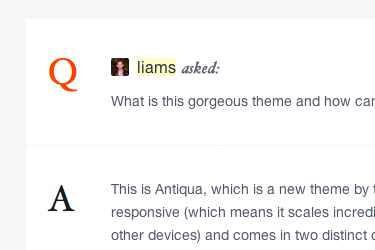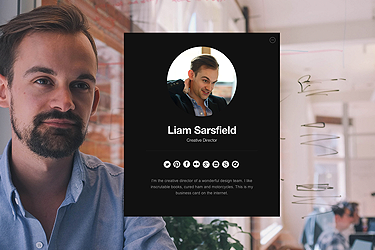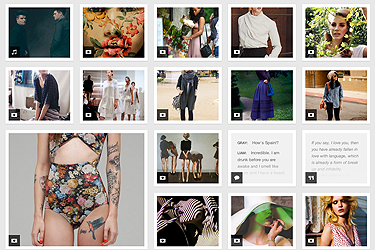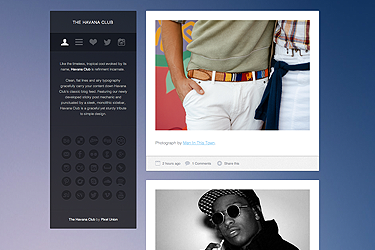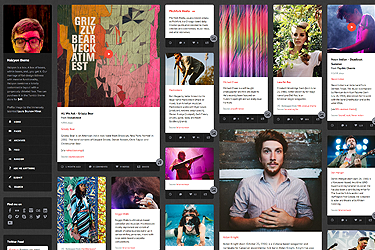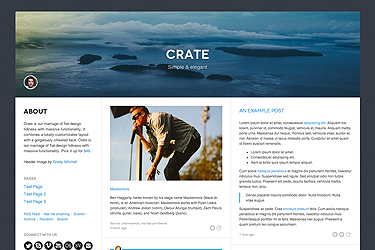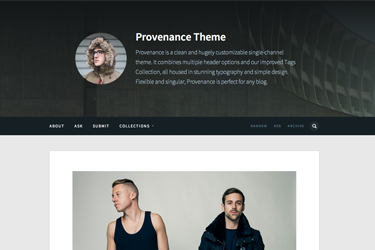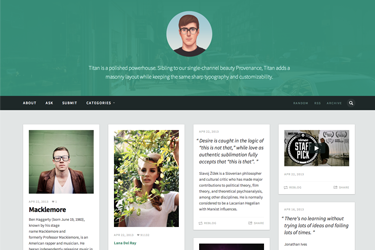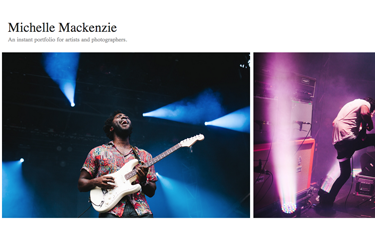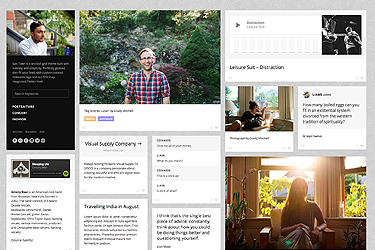Recursos
- Todos os tipos de postagens
- Cores personalizadas
- Imagens personalizadas
- Comentários Disqus
- Alta resolução
- Localização
- Marcadores
Mais informações sobre este tema
Maximalist is our magic bullet for high resolution content. Featuring 3 distinct modes (fullscreen, non-fullscreen, and parallax) Maximalist balances customizability, functionality, and jaw-dropping simplicity.
Premium Customer Support
All Pixel Union themes are fully supported by our customer support staff who are always around to help during office hours. Contact us via email at support@pixelunion.net, on Twitter at @PixelUnion or on our staff blog.
Fullscreen Mode
Maximalist's default mode of gussying-up your content is through its togglable fullscreen mode, which unconstrains your content to fit the browser window, instead of being crammed into Tumblr's default 500px width container. Just make sure you're using truly high-res content: Maximalist's fullscreen won't make your 64px toaster icon look any better. Check it out here.
Non-Fullscreen Mode
We understand that not everyone's posting 1:1 scale maps of the world on their blog. Maximalist works quite nicely with fullscreen mode turned off too, still utilizing an expanded content area (960px wide) but without forcing images to fill it. That is, if you're posting a 600px-width image, it will display as such, without constraint or expansion.Check it out here.
Parallax
We busted our collective hump implementing this lil' flourish. When enabled, Parallax creates an illusion of depth by delaying the scroll speed of post content as the page is moves. The result of this is subtle, but yet another way in which Maximalist balances its minimalism with play. Note: Parallax only functions in conjunction with fullscreen mode.
Image Scaling
If fullscreen mode is disabled, turning on image scaling will force a uniform post-width of 960px. If fullscreen mode is enabled, then the images will always be the width of the browser regardless of whether scaling is turned on. Lastly, if neither option is enabled (non-fullscreen, non-scaling), post content will display at its exact dimensions, without any change. We've designed these features to "overlap" slightly in order to provide you with unprecedented customizability, making sure Maximalist's scaling and formatting precisely match your post content.
Collapsable, Customizable Sidebar
When Maximalist is in non-fullscreen mode, the sidebar displays navigational arrows, a link to your profile page, auto-updating post metadata, click-to-show tags, and a handy share widget. Fullscreen mode reduces the sidebar's content to nav controls and a profile link icon, instead displaying metadata in a field below each post. Additionally, Maximalist's profile page features togglable social media links and an extra-wide (600x220px) custom portrait container.
New Audio Album Art Options
Maximalist gives you the option to upload separate high-resolution album art. When editing an audio post, you'll be able to input artist, track name, and album information. Then, in the "album" field, using the tag [artwork] you can follow the album name with a static link to your desired high-res album art.
For instance, after creating an audio post, if you wanted to change its artwork, you'd simply click "edit" and place "[artwork]http://albumartwork.whatever" after the album name. Save your changes, and that's it!
Advanced Photoset Controls
Toggling this option enables a sleek, clickable slideshow mechanic for photoset posts. If disabled, photosets will display simply as a series of images.
J/K Scrolling
Maximalist features a uniquely user-friendly post navigation system. Simply tap the “J” and “K” keys to scroll backward or forward (respectively) through your blog’s content. Scrolling this way is especially flattering to Maximalist's optional Parallax effect.
Custom Background
Maximalist supports backgrounds of any size, and features options to offset, repeat, or anchor your chosen image.
Facebook or Disqus Comments
Facebook Platform functions allow you to enable Facebook as your blog’s commenting system. This process looks a little overwhelming, but it’s quite simple.
- First, head to the Facebook Developer site, sign up and click on Set Up New App.
- Input any name you’d like for your hypothetical app (you’re not actually making one, don’t worry), agree to the ToS and click Create. You’re almost done!
- Input your Contact Email (in Basic Info) as well as your blog’s URL into the “Site URL” box (in the Website tab) and save your changes. Copy the App ID located just below your app’s name and you’re all set. Now head back to your blog and input your App ID into the “Facebook App ID” field in the customization sidebar.
Disqus commenting is the same as it ever was. Grab your website shortname, found in the General Settings of your Disqus dashboard, and copy it into the appropriate sidebar field.
Color Customization
Maximalist supports custom hex colors for your Background, Accent, Accent Hover, Quote Background, Answer Background, and Photoset Background fields.
Additional Page Support
Maximalist, like any respectable theme, supports the creation of additional pages, with their links displayed on the right side of the header.
Social Media
Maximalist's Customization Sidebar includes easy URL hookups to: Facebook, Pinterest, Behance, Squarespace, YouTube, Spotify, Email, Myspace, Digg, Google+, Twitter, LinkedIN, DeviantArt, Skype, LastFM, Stumbleupon, Apple, Delicious, Vimeo, Blogspot, Wordpress, Gowalla, Flickr, Dribbble, and Rdio—all with corresponding icons on Maximalist’s profile page.
Any Questions?
As always, if you have any questions about our themes. Don't hesitate to get in touch by contacting us on Twitter, Facebook or via email.